PROJECT INFORMATION |
|
INSTITUTION NAME |
University of Craiova |
ESTIMATED DURATION |
2 hours |
AGE OF KIDS ADRESSED |
9–11 years |
MATERIALS |
Scratch examples, geography textbooks |
TECHNOLOGY |
Scratch programming environment, Internet/web access |
Nº OF STUDENTS |
either individually or in pairs |
Nº OF STUDENTS/TEACHER |
10-15 students / teacher |
Nº OF STUDENTS/RESOURCE |
1-2 students/computer |
CODING ACTIVITY GOAL
|
The purpose of the series of classes described here regards the process of learning geography by means of creativity and use of IT instruments (mainly Scratch programming). The complexity level of the programs template runs from pretty simple to medium. It involves the use of Scratch to develop animated stories (similar to cartoon movies). The pupils learn and develop multiple skills by this kind of activity.
|
SPECIAL REQUIREMENTS |
||
Knowledge level |
Skills required |
|
Teacher |
Intermediate to AdvancedIntermediate to Advanced |
English languageScratch programming |
Student |
Beginner to IntermediateBeginner to Intermediate |
English languageScratch programming |
To take into account |
The activity requires also students’ creativity and imagination for developing the map descriptions/tags. |
|
PROJECT DESCRIPTION
This learning activity takes place in Colegiul Național “Carol I” of Craiova, in the context of so called “disciplines at the school’s decision” (CDS – Curriculum la Decizia Școlii) and it involves mainly pupils of age 9-11. By creating and implementing an animated geographical map, students combine learning geography with learning Scratch programming; creativity is also enhanced.
In every class, we have noticed a certain competitiveness and emulation for writing the best story. The kids are actually watching their colleagues’ results, and are inspired in developing
their own. Overall, the experimental results are very encouraging and improvements are visible in the grades obtained by children at the traditional history/geography examinations.
We therefore believe that this teaching approach can be extended to larger groups of students and the results and knowhow can be transferred to other schools as well. Furthermore, the curricula at national level may be adapted to take into account the results of such experiments.
From our interviews with the students and their professors, we have also received a positive feedback regarding the transition/initiation of these kids into the formal learning of programming concepts. Classes dealing with programming start already in the 6th and 7th grade. Another interesting thing that we discovered is that Scratch is being used at Colegiul Național “Carol I” starting with the 3rd grade (kids age 9).
STEPS TO FOLLOW TO CARRY OUT THE ACTIVITY
First, students become familiar with the process of writing the geographical stories/descriptions/tags in their national language/English, and then they learn how to introduce and build the characters/personas onto the map of the described country. Making the characters interact stimulates the taste for dialogue and improves the conversational skills. Furthermore, the students learn about the typical geographic traits of a particular place/location/city and how to structure and synthesize these.
Since the stories can also be written in English, this builds up pupils’ vocabulary and also the need for learning the grammar and the specific syntax of the language (which is not always similar to the children native language).
The creativity of the students is reflected also in the graphical design of backgrounds, canvas, scenes build-up, characters design and clothes. The architecture of the scenes reflects the imagination of the children requiring them to aggregate various elements (both natural: trees, clouds, etc. or man-made/artificial: roads, castles, etc.).
Hopefully this kind of activities may also trigger the appetite for reading within these young students.
A detailed example follows (the bs2 file for the animated story presented below is available both on the Scratch platform and in the bibliography below) :
Make sure that Scratch software is installed, or that the scratch URL is accessible.
Create a new Scratch project.
I. ADDING THE SPRITES ON THE STAGE
Find out a map of Romania (or any country of study), and import the image as sprite. You can draw the map as well.
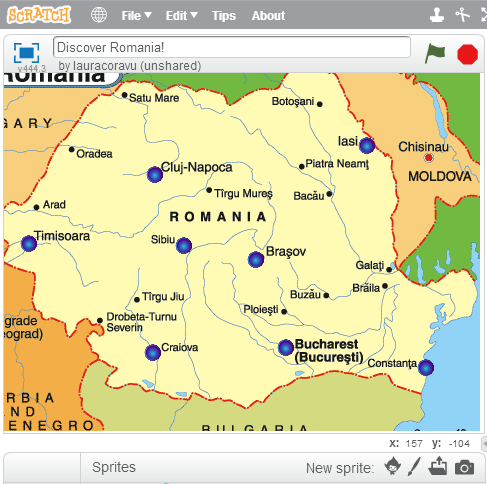
1. Establish the coordinates of the map.
2. Mark on the map several important cities or towns. You can use button sprites for this. You can change the size or color of the button imported from the library.
3. Rename the button according to the name of the town. Establish the coordinates for each button on the map.
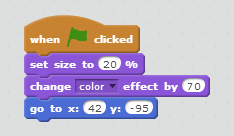
II. ADDING EVENTS. WRITING THE ACTIONS FOR THE BUTTONS
1. When a user wants to click on a button from the map it should be seen some detailed information about that city. We don’t want that map completely to be hidden, so we’ll change the level of visibility using ghost effect.
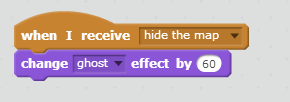
2. Below, there is a picture with the treated events by now. First, when clicking a button on the map, we “hide” the map, applying a ghost effect and then show the appropriate information regarding that town. If you want, you can post a picture instead of a text, or add music. We could also add some touristic objectives that should be seen for that place as well as a large “Welcome to …”.
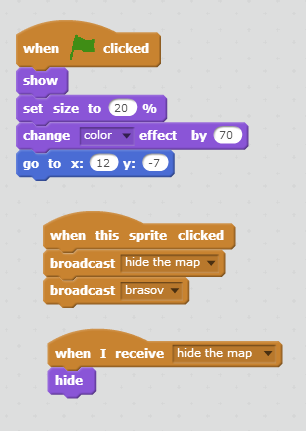
FOTOS/VIDEOS OF THE ACTIVITY
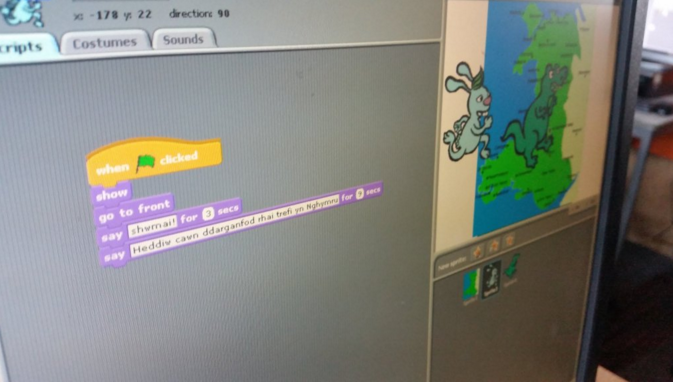

LINKS RELATED TO THE PROJECT
I. Scratch programming platform, available at http://scratch.mit.edu
II. Scratch international programming trial – SCRATCH SCRIPT 2015, available at http://www.didactic.ro/stiri/concursul-international-de-programare-in-scratch-script-2015-scratch-international-programming-trial
III. National Children’s Palace, available at http://www.palatulnationalalcopiilor.ro
IV. International Hour of Code initiative, available at http://hourofcode.com