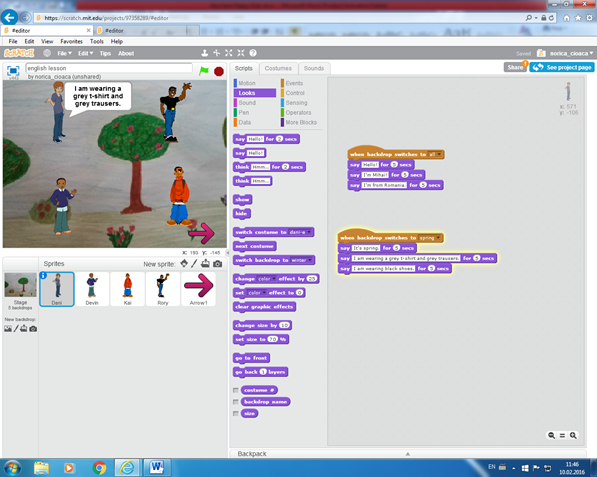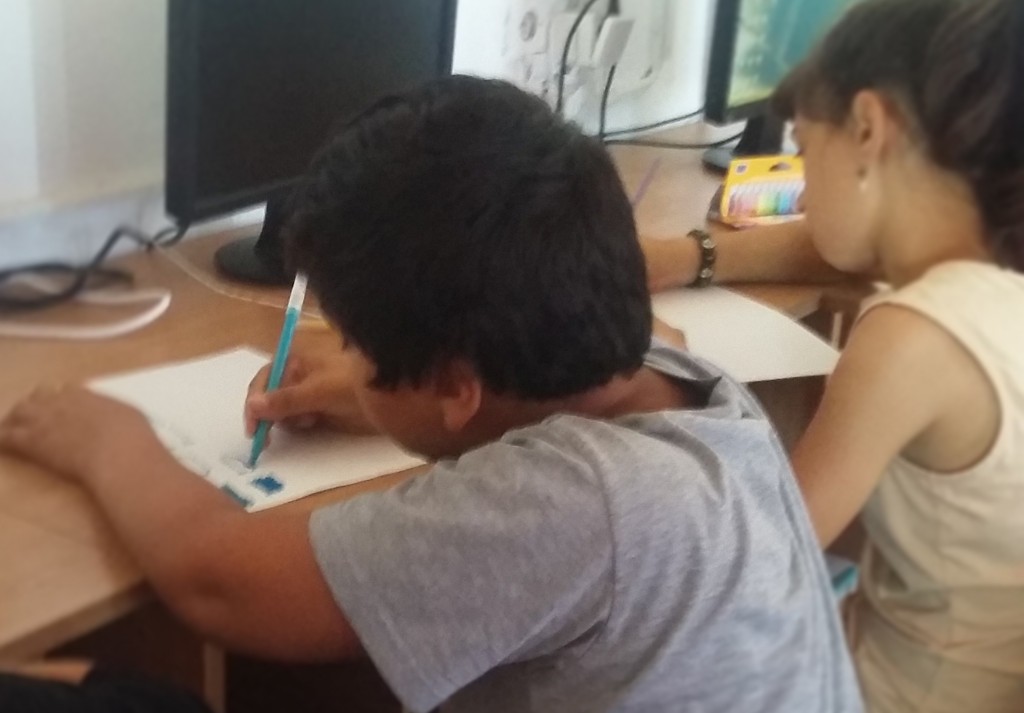PROJECT INFORMATION
|
|
INSTITUTION NAME |
Constantin Ianculescu” High School |
ESTIMATED DURATION |
2 h |
AGE OF KIDS ADRESSED |
10 years old |
MATERIALS |
paper, pencils, erasers, crayons, computers, smart phones, USB cables. |
TECHNOLOGY |
internet, e-mail, online |
Nº OF STUDENTS |
six pairs |
Nº OF STUDENTS/TEACHER |
six students / teacher |
Nº OF STUDENTS/RESOURCE |
two students / computer |
CODING ACTIVITY GOAL
|
– students exercise and improve their Scratch Knowledge
|
SPECIAL REQUIREMENTS |
||
Knowledge level |
Skills required |
|
Teacher |
Educational programming (Scratch). No special Skills. |
No special Skills. |
Student |
English level – intermediate, Scratch level – intermediate |
English , basic Scratch knowledge |
To take into account |
If implemented with scratch, kids should be able to improve their Scratch knowledge and also use and test their English language skills. |
|
PROJECT DESCRIPTION
Students use their own drawings as a background in Scratch program.Then they write dialogues in each background. They also use Sprites from Scratch library. Each Sprite represents characters from different countries. Each character is dressed according to the weather from the country he comes from.
STEPS TO FOLLOW TO CARRY OUT THE ACTIVITY
Step 1: Students had been given pencils and paper. They had drawn different seasons during an art class.
Step 2: Then students took pictures of all the drawings with their smart phones and downloaded them.
Step 3: Then they created stories by using their drawings and Scratch programe. Each drawing was a background for a season.
Step 4: Students used four Sprites which represented four children from four different countries (UK, Romania, Canada, North Africa). The countries were selected based on what type of weather they have got.(for example children associated Canada with winter and North Africa with summer, UK was associated with autumn because it rains lot and Romania with spring because you can find all types of weather in Romania so they chose spring)
Step 5: First they have downloaded the pictures in Scratch program as Backdrops. They had used the sprites from the Scratch library. The sprites were chosen so as to be dressed according to a certain season. After they had selected the sprites they arranged them on the backdrops.
They had created the first dialogues on the backdrop which represented all the seasons. The dialogues were created by using the button![]() from the block Events. The dialogues were created by using the button
from the block Events. The dialogues were created by using the button ![]() from the block Looks. When somebody clicks the sprites will say hello, their names and where are they from in English.
from the block Looks. When somebody clicks the sprites will say hello, their names and where are they from in English.
They had chosen a green arrow from the Scratch library in order to be able to change the backdrops. When the green arrow is clicked the backdrop will be changed.
They continued to create dialogues, each teenager in the picture describes what he/she is wearing. They had used ![]() and
and ![]() in order to make each teenager speak in the right backdrop. For example when somebody clicks the first backdrop that comes up is the “Spring” one and a boy Mihai describes in English what he is wearing. At the next click the backdrop changes and comes up “summer backdrop” and a boy named Eric from North Africa is also describing what he is wearing.
in order to make each teenager speak in the right backdrop. For example when somebody clicks the first backdrop that comes up is the “Spring” one and a boy Mihai describes in English what he is wearing. At the next click the backdrop changes and comes up “summer backdrop” and a boy named Eric from North Africa is also describing what he is wearing.
PHOTOS/VIDEOS OF THE ACTIVITY
1. The students had taken photos of the drawings and then they had downloaded them.

2. They have downloaded the pictures in Scratch program as Backdrops.
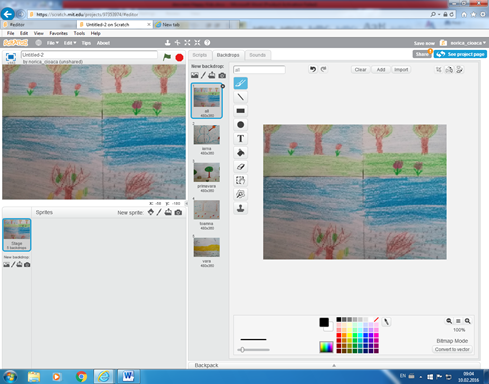
3. They had used the sprites from the Scratch library. The sprites were chosen so as to be dressed according to a certain season.

4. After they had selected the sprites they arranged them on the backdrops
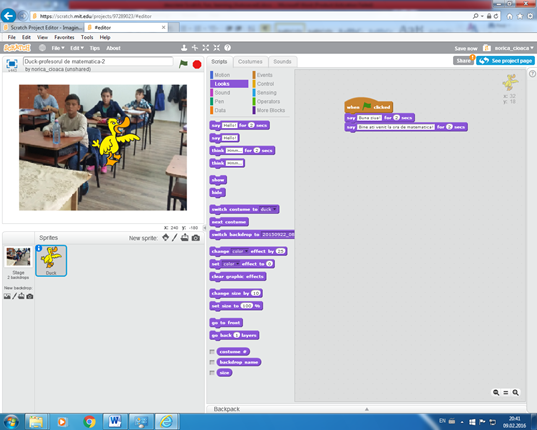
5. They had created the first dialogues on the backdrop which represented all the seasons. The dialogues were created by using the button![]() from the block Events. The dialogues were created by using the button
from the block Events. The dialogues were created by using the button ![]() from the block Looks. When somebody clicks the sprites will say hello, their names and where are they from in English.
from the block Looks. When somebody clicks the sprites will say hello, their names and where are they from in English.
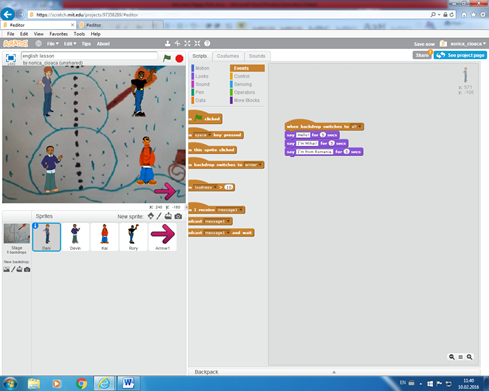
6. They had chosen a green arrow from the Scratch library in order to be able to change the backdrops. When the green arrow is clicked the backdrop will be changed.
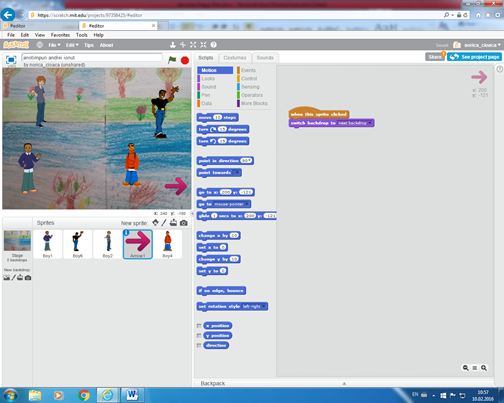
7. They continued to create dialogues, each teenager in the picture describes what he/she is wearing. They had used ![]() and
and ![]() in order to make each teenager speak in the right backdrop. For example when somebody clicks the first backdrop that comes up is the “Spring” one and a boy Mihai describes in English what he is wearing. At the next click the backdrop changes and comes up “summer backdrop” and a boy named Eric from North Africa is also describing what he is wearing.
in order to make each teenager speak in the right backdrop. For example when somebody clicks the first backdrop that comes up is the “Spring” one and a boy Mihai describes in English what he is wearing. At the next click the backdrop changes and comes up “summer backdrop” and a boy named Eric from North Africa is also describing what he is wearing.