PROJECT INFORMATION
|
|
INSTITUTION NAME |
University of Craiova |
ESTIMATED DURATION |
28 hours (1 semester) |
AGE OF KIDS ADRESSED |
11 years |
MATERIALS |
Scratch examples, supporting materials for disciplines specific to a semester (mainly Mathematics, Sciences, History, Art): typically involving per student sets of 5 – 10 questions/discipline, and 3-4 possible choices per question (with only one correct choice) |
TECHNOLOGY |
Scratch programming environment, online access to resources |
Nº OF STUDENTS |
either individually or in pairs |
Nº OF STUDENTS/TEACHER |
10-16 students / teacher |
Nº OF STUDENTS/RESOURCE: |
1-2 students/computer |
CODING ACTIVITY GOAL
|
The purpose of the series of classes described here regards the verification process of learning topics associated to the obligatory curricula by means of creativity and use of IT instruments (mainly Scratch programming). It involves the use of Scratch to develop
|
SPECIAL REQUIREMENTS |
||
Knowledge level |
Skills required |
|
Teacher |
Intermediate to AdvancedIntermediate to AdvancedIntermediateIntermediateIntermediateIntermediate |
English languageScratch programmingMathematicsSciencesHistoryArt |
Student |
Beginner to IntermediateBeginner to Intermediate |
English languageScratch programming |
To take into account
|
The activity requires students’ creativity and imagination for developing the story line. The activity requires validation and dialog with titular teachers for those disciplines that are not professionally mastered by the teacher. They have to provide feed-back on the truth and validity of the quizzes implemented. |
|
PROJECT DESCRIPTION
This material describes a series of classes and activities for pupils/students of age 11 performed in Colegiul Național “Carol I” of Craiova (est. in 1826) – http://www.cnc.ro, a strong partner of the University of Craiova. Within the Romanian education system, the Ministry has allowed for a certain number of so called CSD’s (Curriculum la Decizia Școlii – disciplines at the school’s decision). These classes are voted and approved, with a high degree of autonomy, within the councils of each public or private primary (for ages 6 – 14 years), or secondary schools (15 – 18 years).
The purpose of the series of classes described here regards the verification process of learning topics associated to the obligatory curricula by means of creativity and use of IT instruments (mainly Scratch programming). It involves the use of Scratch to develop animated quizzes. The pupils learn and develop multiple skills by this kind of activity. By using English language (although not always mandatory) for the material prepared they are improving also their foreign language skills.
STEPS TO FOLLOW TO CARRY OUT THE ACTIVITY
First, they are getting familiar with the process of devising generic questions from several disciplines of study: mathematics, geography, biology, arts and history. Then, the pupils associate one correct and two incorrect answers to each question. This requires a little bit of creativity in order to provide incorrect answers that may trick the inattentive/careless audience. For each disciplines there is a set of 5 – 10 questions that provides for the student taking the quiz a final score per test. Scratch is used to program the sequence of questions, to handle the user’s input, to check the correctness of the user’s answer, and to react accordingly (by returning an X for an incorrect answer or a tick for those correct).
The use of English is not mandatory but it is most appreciated in the class. So students that want a higher grade usually provide the material in English. This obviously helps building up the vocabulary and also the need for learning the grammar and the specific syntax of the language (which is not always similar to the children native language). It looks like the experiment of learning English by means of Scratch and stories is turning out well with these classes. The results are visible in the grades obtained by children in formal English tests.
The creativity of the students is reflected also in the graphical design of quizzes, although this preserves the common structure of the questions. Hopefully this kind of activities may also trigger the appetite for learning hard within these young students.
Below we provide some of the details associated with the example provided in the bibliography:
The project was meant to be an educational software comprising 3 categories: Maths, Biology, Geography. The user can select from the beginning the category which he/she wishes to explore.
The buttons (Maths, Biology and Geography ) are built as sprites.
Selecting a category to explore
When a user selects a button, it can be heard a sound and then the brightness of the sprite changes. Then, a message is sent to other sprites to realize the communication between them (such as broadcast learnm).
When sending the message “learnm”, the sprites “Geometry”, “Prime numbers”, “Fractions”, “Formula” becomes visible.
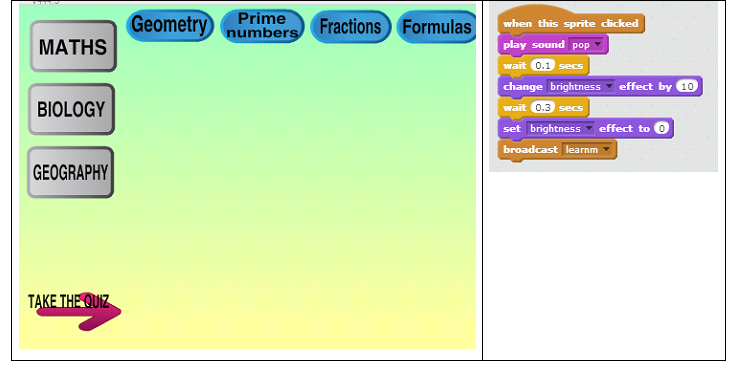
When a subactegory was selected, it is changed the brightness of the sprite and for displaying the appropriate text a message is sent. For example, if the sprite „Geometry” was selected, it will broadcast the message „geometry”.
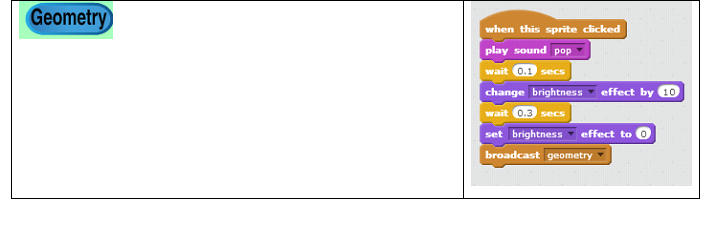
A sprite with many different costumes has been created to hold the whole text from Geometry section.
When the user clicks on the sprite, the next costume of the sprite is displayed. When the last costume is displayed, the costume of the sprite will be switched to the first costume. This could be realized with a repeat block, but the student realized with a multiple if block.
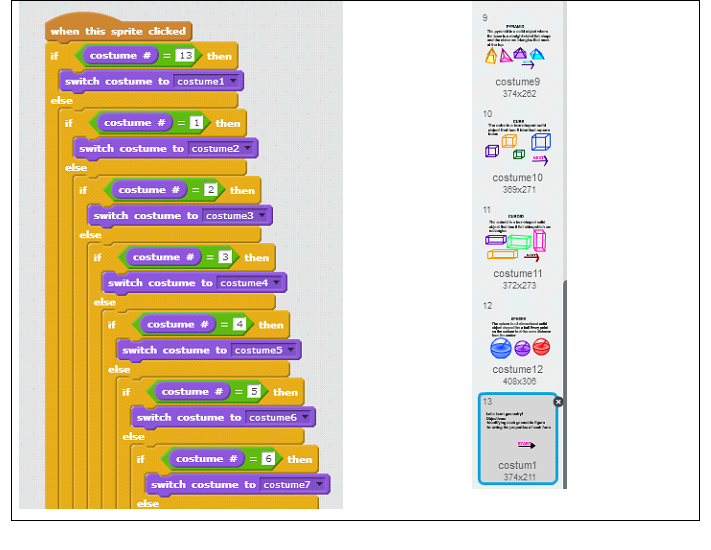
If the user wants to test the skills in the selected section, he/she will click the button „Take the Quiz”.
When the sprite is clicked, it will change the brightness, then the backdrop will be changed.
After clicking, the sprite will not be visible.
Testing the skills
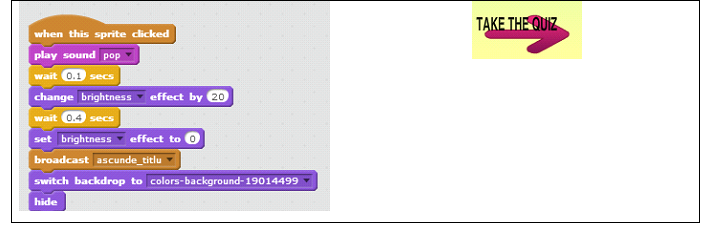
If we click on the button „Play” from the beginning of the application or click the button „Take the QuizZ”, we arrive at the same point.
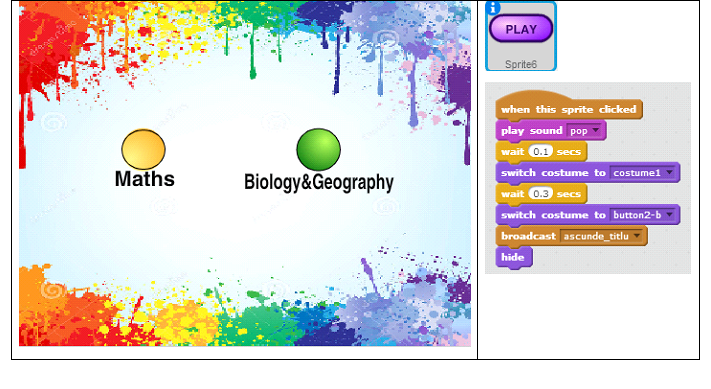
Choosing a section for testing
When selecting a test, first time, the default level is easy. So, a message will be sent so that a test will be displayed.
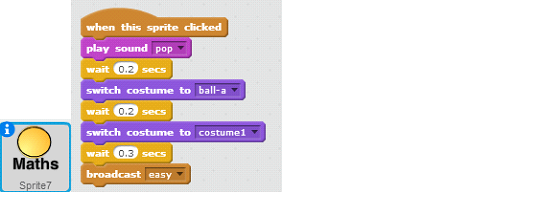
A sprite with different costumes is created.
Each costume is the text of a different question. For example, the first costume is
![]()
When one of the possible choices is clicked, if it is not the right answer, then a message is sent to display another sprite. This shows the symbol of X
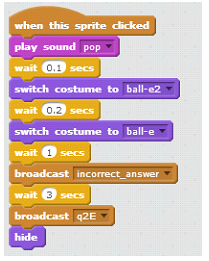

Showing the answer right/ wrong at the selected choice
The symbol of a wrong answer is built dynamically, using many costumes and the stamp function from the Scratch library.

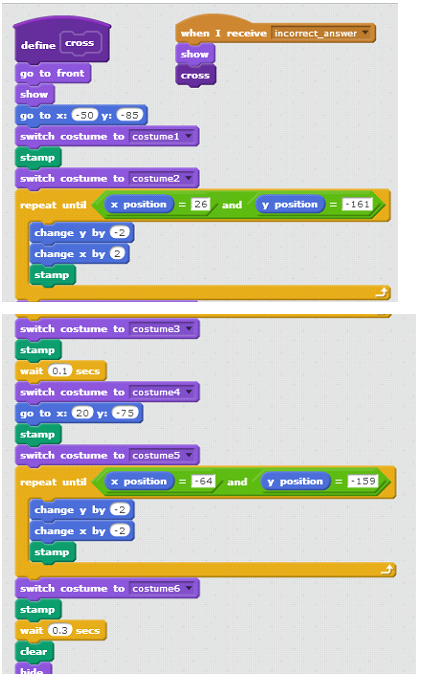
Drawing of a form Animation
One of the questions shows an animation of a drawing. It is drawn half of the figure and it is required to find the form by symmetry.
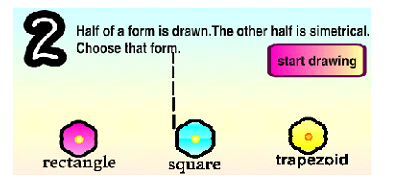

In every class, we have noticed a certain competitiveness and desire for creating the best quizzes. The kids are actually watching their colleagues’ results, and are inspired in developing their own.
We are most obliged for the patience and kindness to share, and we would also want to acknowledge the work of Prof. Laura CORAVU and her students (mainly Divia NEGOESCU).
FOTOS/VIDEOS OF THE ACTIVITY

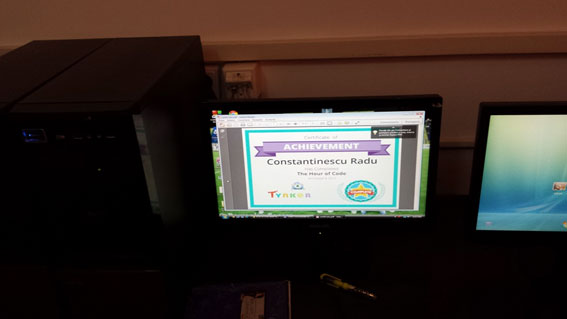
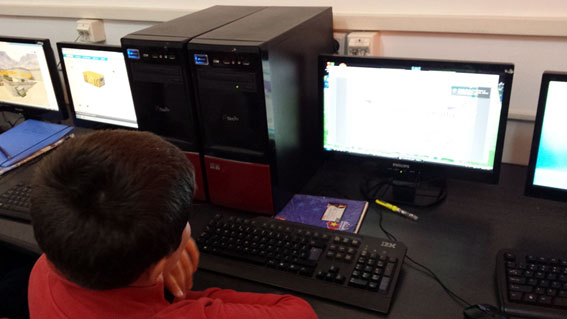
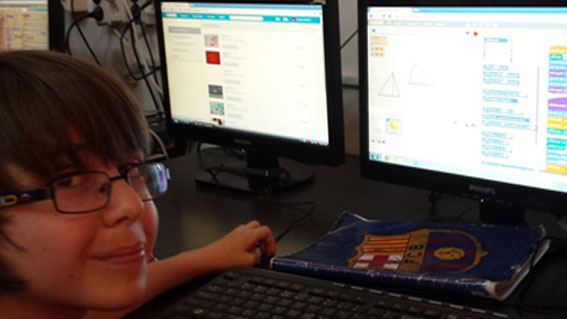
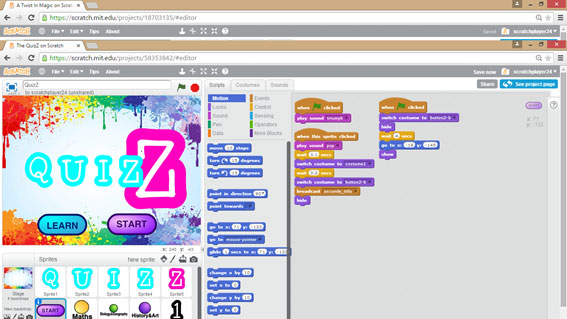
The students can choose to learn (i.e. actually a quick recap) about the concepts that will be verified or they can start taking the quiz. If the user chooses Start then the menu in Figure 6 is presented to her.
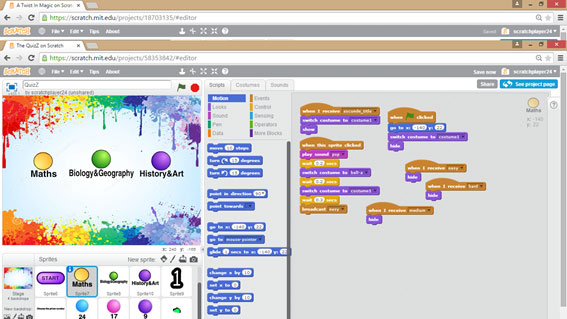
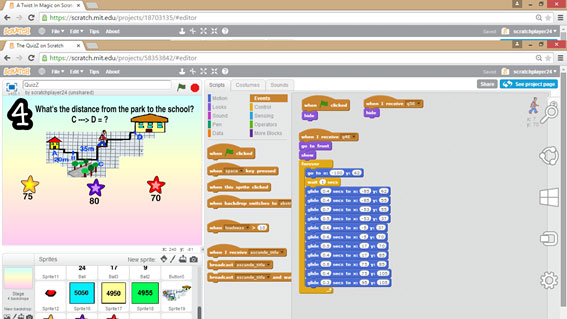
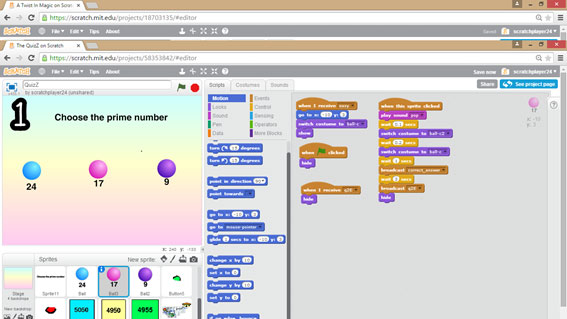
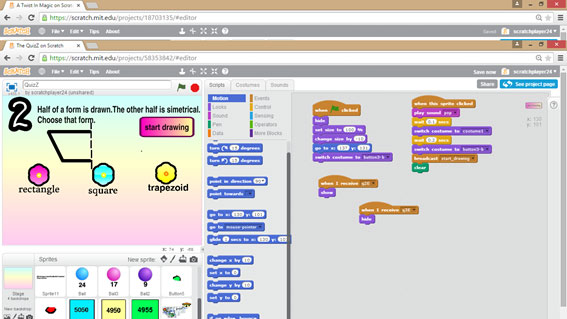
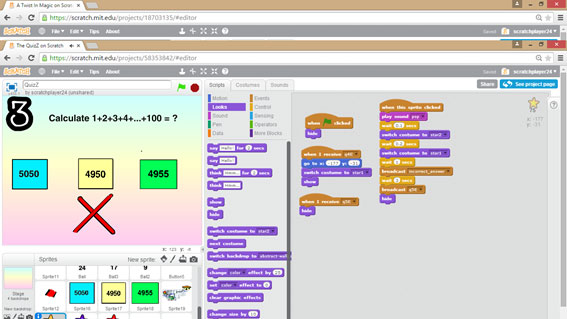
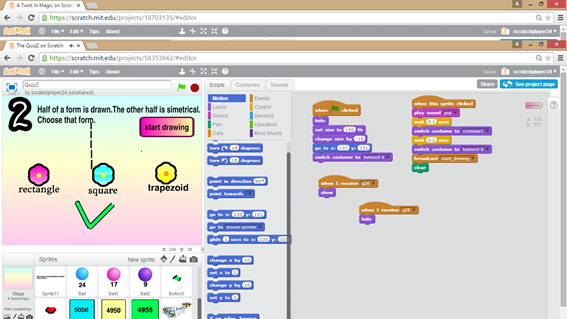
Links related to the project:
- Scratch programming platform, available at http://scratch.mit.edu
- Scratch international programming trial – SCRATCH SCRIPT 2015, available at http://www.didactic.ro/stiri/concursul-international-de-programare-in-scratch-script-2015-scratch-international-programming-trial
- National Children’s Palace, available at http://www.palatulnationalalcopiilor.ro
- International Hour of Code initiative, available at http://hourofcode.com