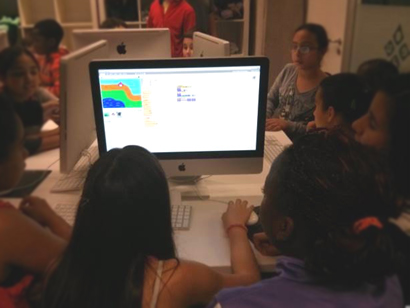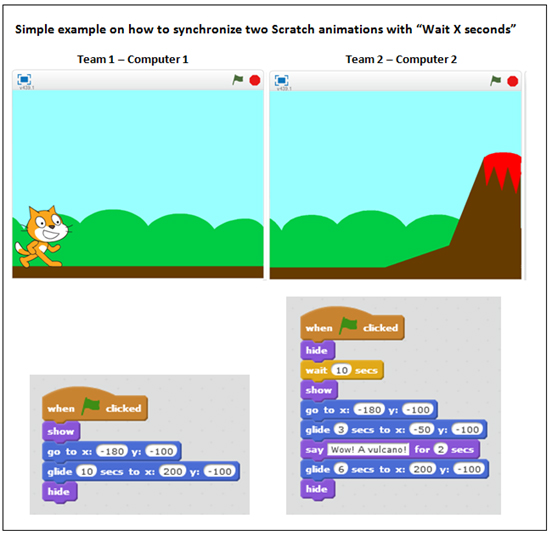PROJECT INFORMATION
|
|
INSTITUTION NAME |
UdiGitalEdu / University of Girona |
ESTIMATED DURATION |
3 hours |
AGE OF KIDS ADRESSED |
From 8 to 14 |
MATERIALS |
The ones stated in TECHNOLOGY plus paper sheets and pencils. |
TECHNOLOGY |
Computers, Internet Connection (optional), Scratch (online or offline). |
Nº OF STUDENTS |
teams of 3 or 4 children |
Nº OF STUDENTS/TEACHER |
15-25 |
Nº OF STUDENTS/RESOURCE |
1 computer per team |
CODING ACTIVITY GOAL
|
To practice storytelling and collaborative work while learning digital skills and design thinking methodologies. The activity suits very well for subjects like Language, Foreign Language, Literature, Creative Writing, Art, or Technology.
|
SPECIAL REQUIREMENTS |
||
Knowledge level |
Skills required |
|
Teacher |
Basic knowledge of Scratch |
— |
Student |
Basic knowledge of Scratch |
— |
To take into account |
We are using Scratch but the activity would work well too if using any other programming environment for children. The activity can be combined with chain reaction activities (by adding sensors, motors, and art materials). |
|
PROJECT DESCRIPTION
The idea is that the children (divided into teams) design and program a collaborative animation by using Scratch. Each team programs one part of the global story in their own computer, then they synchronize the parts, and at the end of the activity all the computers are put together in a line and the students can watch the full story where the characters move, speak and jump from one computer to the next.
STEPS TO FOLLOW TO CARRY OUT THE ACTIVITY
1.- The teacher should tell the students that they all together will design an program an animation story where the characters jump from one computer to the next. If possible it’s great to have a demo (a story involving just 2 or 3 computers) to show the children the final effect. [10 minutes]
2.- The class decide the topic or the main storyline of the story. Brainstorming activities and a blackboard are very helpful at this stage. Teachers can talk about storyboards and show examples. [20 minutes]
3.- The class is divided in teams (3-4 students/team). Each team has one number representing their position within the story. [5 minutes]
4.- Considering the storyline and the position of teams, each group thinks and decides about which characters appear on their part of the story, which background will they use, and which actions will the characters perform. They use paper and pencils to design the background, draw their characters and write what happens exactly on their part of the story. If we want a great final effect, in each part of the story there should be a character that moves to the right side of the background and disappears. This character is the one that will appear on the left side of the background in the next part of the story. The teams have to coordinate with each other, deciding how are the transitions between each part of the story, so that the full story makes sense. [25 minutes]
5.- Now it’s time to go to the computers. The teams open Scratch and they start creating the background and their characters. They can use the paint editor of Scratch, or any other editor, or even they can search for images on the Internet (It depends on the weight given to the artistic dimension of the activity). [30 minutes]
6.- Break [20 minutes]
7.- The teams use Scratch to program their parts of the story. It means that they program the characters (Scratch sprites) to move, speak and perform the required actions. This is the part of the activity that involves coding. If they are advanced users of Scratch and they have some free time, then they can even record their own voices for the dialogues. [45 minutes]
8.- After programming, the transitions from one computer to the other should be synchronized. There are different ways to do it, but the easiest way is to use the “wait X seconds” block of the Scratch control menu. For example, if Team 1’s story lasts for 23 seconds, then Team 2 should use a “wait 23 seconds” block at the beginning of their scripts, this way their sprites will start appearing, moving and speaking at the right time. And so on for the other transitions. [15 minutes]
9.- Finally we move the computers and we put them in a line, this way we can all watch the final animation with the chained stories. We repeat the final effect several times and we adjust timings if necessary. [10 minutes]
PHOTOS/VIDEOS OF THE ACTIVITY
Activty goal: To practice storytelling and collaborative work while learning digital skills and design thinking methodologies. The activity suits very well for subjects like Language, Foreign Language, Literature, Creative Writing, Art, or Technology.